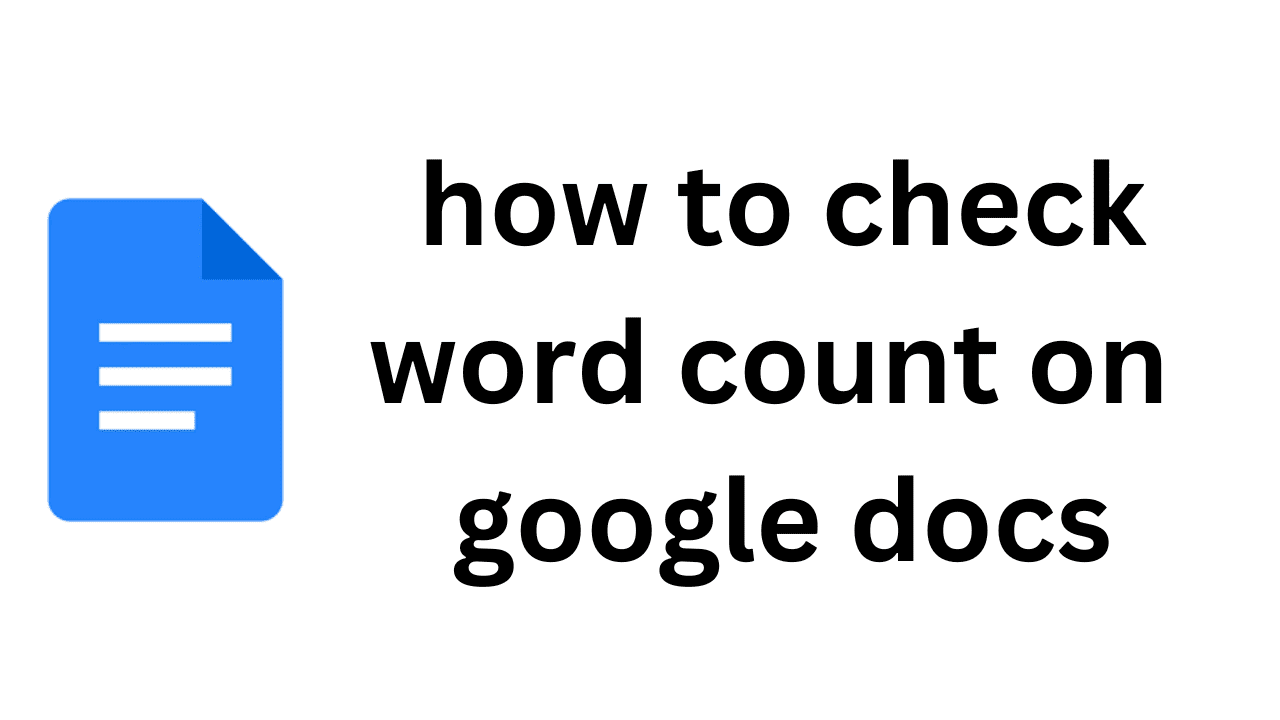Track Someone on Google Maps: Easy and Discreet Methods for Location Tracking
What is Google Maps? In this day and age, traveling and keeping track of one’s whereabouts has become significantly easier with the help of Google Maps. It has a number of capabilities that can be of great value in a variety of situations, including the ability to monitor the whereabouts of another person. Importance of … Read more